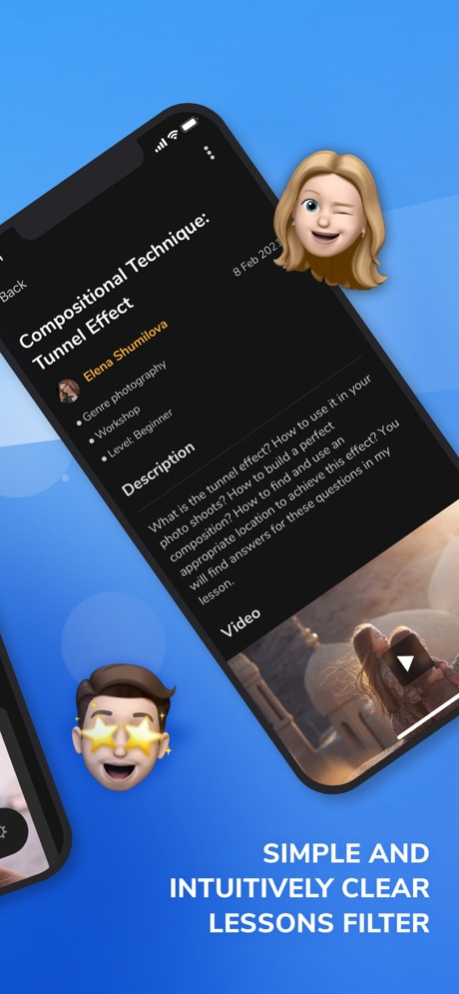ArtFive: Online Photo Academy 1.0.6
Free Version
Publisher Description
ART5 is an online photo academy where you can access easy-to-use professional photography lessons run by famous experts: Karina Kiel, David Dubnitskiy, Sergey Spirin, Irina Dzhul and Elena Shumilova. Each photographer represents a unique genre and has many years of experience in photography, which they are ready to share with you.
In ART5, you can learn all aspects of photography – from an idea and shot direction to processing and printing a completed photo! Learn how to appropriately work with light, to create a composition, to process a photo, and a lot more! ART5 contains numerous lessons on the following topics:
- choosing an idea for a photo;
- where to look for inspiration;
- shot direction and work with light;
- work with models and props;
- photo processing and retouching;
- where and how to sell photos, and a lot more!
The ART5 Academy targets not only beginners, but also photographers who have their own photography experience.
Discover new photography genres that ART5 photographers and teachers are experts in:
• Karina Kiel – child and family photography;
• David Dubnitskiy – genre nude photos;
• Sergey Spirin – cinematic photography;
• Irina Dzhul – fairy tale photography, fine art;
• Elena Shumilova – child and family photography.
Experience the art of photography together with ART5! Photographers' invaluable expertise, knowledge and original works are available to you in an easy-to-use format.
To search for the lessons quickly and conveniently, the app features filters by means of which you can choose only the lessons you are interested in: nude photography lessons from David Dubnitskiy or portrait photography lessons from Irina Dzhul, etc. Each lesson has its difficulty level: beginner, amateur or expert. You can instantly choose a level and start learning the art of photography. Add favorite lessons to Favorites so that you can find and view them any time.
The lessons are accompanied by photo materials and extra files: checklists, presets, descriptions, assignments etc. You can save them to your device and use them at your convenience.
Upcoming workshops and lessons announcements are available to you in the calendar. Set a reminder in order not to miss new lessons.
Paid lessons and materials are available via a subscription. Subscribed users can access lessons on a regular basis.
Premium subscription provides access to all lessons and materials.
Subscribed users have a regular access to feedback. You can leave a question for the teacher, and they will reply.
• After purchase confirmation, your Apple ID account is charged with Payments.
• Subscription is automatically renew unless the user cancels it at least 24 hours before the end of the current period.
• The account is charged for the renewal within 24 hours before the end of the current period.
• Users can manage and cancel subscription in their account settings on the App Store.
User Agreement: https://artfive.academy/info/agreement
Privacy Policy: https://artfive.academy/info/privacy
Aug 7, 2021
Version 1.0.6
Improved app analytics
About ArtFive: Online Photo Academy
ArtFive: Online Photo Academy is a free app for iOS published in the Kids list of apps, part of Education.
The company that develops ArtFive: Online Photo Academy is Dmytro Dubnytskyi. The latest version released by its developer is 1.0.6.
To install ArtFive: Online Photo Academy on your iOS device, just click the green Continue To App button above to start the installation process. The app is listed on our website since 2021-08-07 and was downloaded 1 times. We have already checked if the download link is safe, however for your own protection we recommend that you scan the downloaded app with your antivirus. Your antivirus may detect the ArtFive: Online Photo Academy as malware if the download link is broken.
How to install ArtFive: Online Photo Academy on your iOS device:
- Click on the Continue To App button on our website. This will redirect you to the App Store.
- Once the ArtFive: Online Photo Academy is shown in the iTunes listing of your iOS device, you can start its download and installation. Tap on the GET button to the right of the app to start downloading it.
- If you are not logged-in the iOS appstore app, you'll be prompted for your your Apple ID and/or password.
- After ArtFive: Online Photo Academy is downloaded, you'll see an INSTALL button to the right. Tap on it to start the actual installation of the iOS app.
- Once installation is finished you can tap on the OPEN button to start it. Its icon will also be added to your device home screen.